First Class CAx
CADbro - 3D Viewer
3D collaboration platform for real-time collaboration.
Das Wichtigste in Kürze
CADbro
- 3D-Kollaborationsplattform
- 3D-Viewer
- Echtzeit-Zusammenarbeit an 3D-CAD-Modellen
- Komfortable Cloud-Anbindung
- Ohne teure 3D-CAD-Lizenzen
CADbro - 3D Viewer
3D collaboration platform for real-time collaboration.
CADbro is a versatile and affordable 3D CAD viewer for viewing, dimensioning and analyzing.
One tool - countless possible uses




Collaboration
View
Dimensioning
Analyzing






Product development
Construction
Quality control
Procurement
Sales and marketing
Administration
Real-time collaboration from anywhere
CADbro is a 3D collaboration platform that enables real-time collaboration in a 3D CAD model.
You can easily view, annotate and analyze 3D models without expensive 3D CAD licenses.
Thanks to the cloud connection, you can manage projects and collaborate with your team anytime, anywhere and from any device.

CADbro Cloud
With CADbro Cloud, you can manage and share 3D files and collaborate with your team in real time. You can view, manage and share 3D files anytime, anywhere and on any device. Collaborate with your project members in real time by holding online meetings, sharing views and adding dimensions.

Intelligent CAD display
CADbro supports over 25 different file formats and allows uncomplicated access to 2D and 3D models and drawings without the need to purchase expensive CAD licenses.
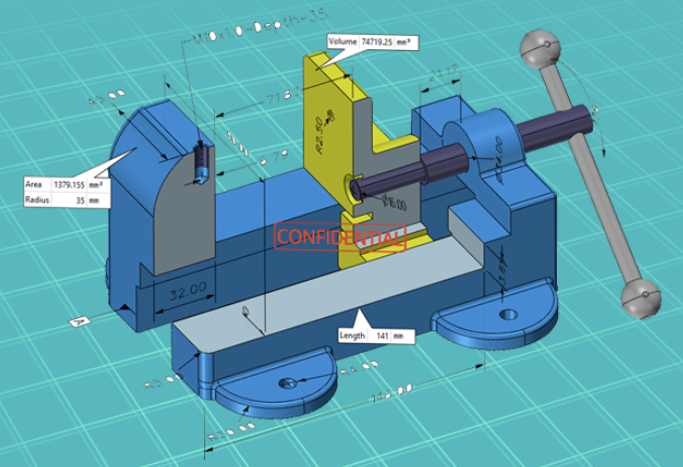
3D labeling
Easily add 3D annotations for a better understanding of models and details. Create geometry features automatically or easily add dimensions, tolerances, symbols, and text to the model.
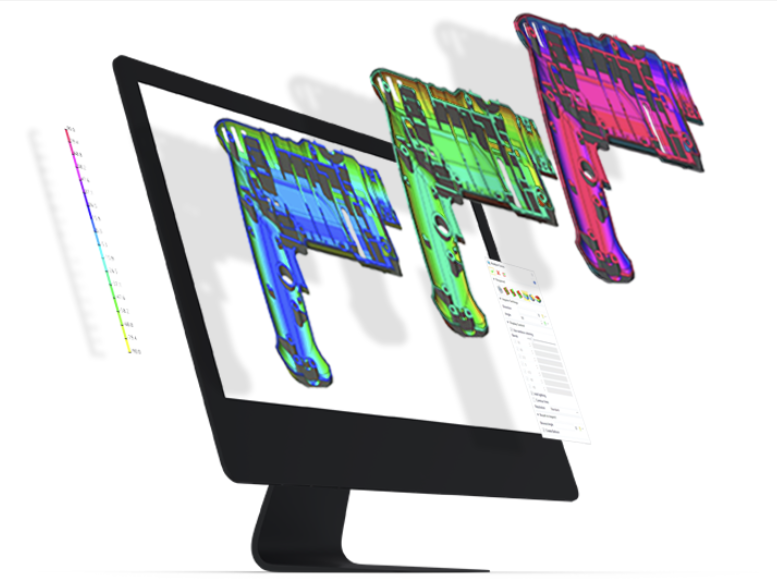
Advanced analysis functions
With the wide range of query and analysis tools, you can check and evaluate the manufacturability of products and assemblies at an early stage of product development in order to reduce rework and save costs.
CADbro Cloud

Online 3D view
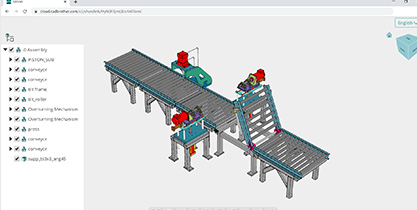
Sharing 3D data

Collaboration in real time
View
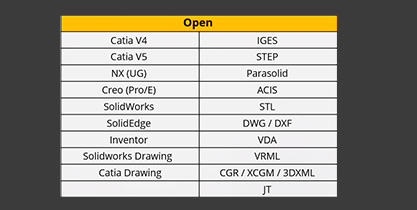
Supports more than 25 formats
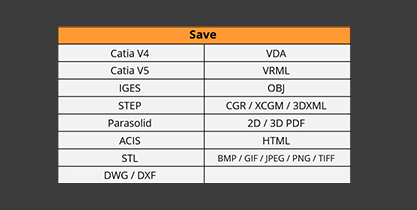
Export 2D and 3D files
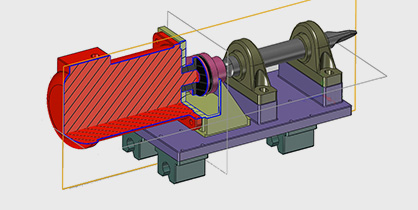
Dynamic cut
Dimensioning
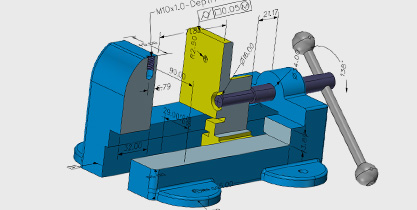
Simple dimensioning
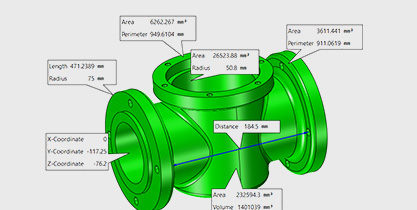
Smart dimensioning
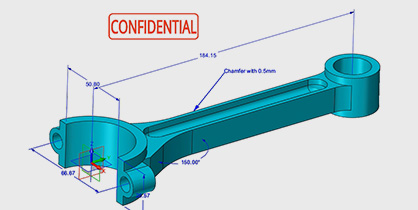
Intuitive comments
Analysis
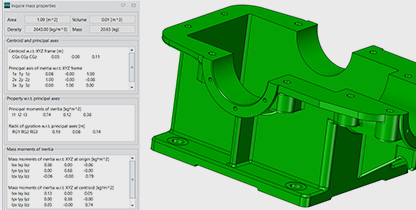
Analyzing

Analysis of the design
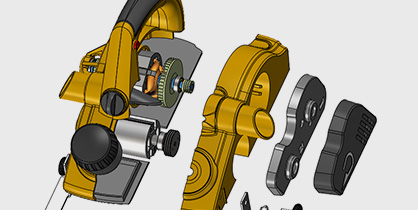
Analysis of the assembly design
Translator (Open)
ACIS File (sat, sab, asat, asab)
CADbro®/ZW3D® File (Z3D, Z3, VX, Z3PRT, Z3DRW)
CATIA® V4, V5 File (model, exp, session, CATPart, CATProduct)
CATIA® V5 Drawing File (CATDrawing)
Creo®/ProE® File (prt, asm)
DWG/DXF File (dwg, dxf)
Graphic Format File (cgr, xcgm, 3dxml)
IGES, STEP, VDA, STL, VRML File (igs, iges, step, stp, vda, stl, wrl)
Inventor® File (ipt, iam)
JT File (*extra charge)
NX® File (prt)
Parasolid® File (x_t, x_b, xmt_txt, xmt_bin)
PARTsolutions® 3D File (ps3)
Solid Edge® File (par, asm, psm)
SolidWorks® Drawing File (slddrw)
SolidWorks® File (sldprt, sldasm)
STEP242 Compress File (stpz)
Translator (Save as)
2D/3D PDF
ACIS File (sat, sab)
CADbro®/ZW3D® File (Z3D, Z3)
CATIA® V4, V5 File (model, CATpart, CATProduct)
DWG/DXF File (dwg, dxf)
Graphic Format File (cgr, xcgm, 3dxml)
IGES, STEP, VDA, STL, VRML File (igs, iges, step, stp, vda, stl, wrl)
Image File (bmp, gif, png, jpg, tif)
JT File (*extra charge)
OBJ File (obj)
Parasolid® File (x_t, x_b)
Webview File (html, htm)
Main Modules
View (View Angle, Zoom, Visibility Control, Display, Screen, Windows, Rotation)
Selection (Pick Control, Pick Rule, Pick Scope)
Tools (Dimension, Curve Drawing, Attributes, Dynamic Section View, Capture, Assist Tools)
Analyze (Measure, Inspect Entity, Inspect Model)
PMI (3D Dimension, 3D Annotation, Text)
Healing (Checking, Healing Tools)
Edit (Direct Edit, Shape Transform, Part Transform)
Pro Functions
Assembly (Interference/Clearance Checking, Compare Parts, Exploded View, Exploded View Video, 3D BOM)
Mold (Draft Checking, Project Sihouette, Thickness, Align, Shrinkage, Color Region, Undercut, Height Analysis)
2D Drawing
Auto Layout, Standard/Projection/Auxiliary/Full Section/Detail/Crop View, Dimension, Drawing, Inquire
Cloud
Upload File, Configuration File
Manage File, Create and Share File Link/QR Code, File Version Revision, Recover Delete File
Collaboration (Team&Project Management, Create, Pause, Leave Collaboration, Part State Share, Online Chat, Playback)
Would you like to find out more, do you have any questions or suggestions?
Über dieses Formular können Sie eine unverbindliche Produktpräsentation buchen und Downloads zu unverbindlichen Demo-Versionen erhalten. Unsere Produktspezialisten werden sich zeitnah bei Ihnen für eine Terminabstimmung melden. Wir bedanken uns für Ihr Interesse.
Ihr GAIN-Team.
GAIN-Newsletter
Wir informieren Sie über neue Produkte sowie zu Trends konstruktionsintensiver Branchen.
Die Registrierung für unseren Newsletter erfordert durch die DSGVO eine gesonderte Bestätigung per E-Mail. Sie können diese jederzeit widerrufen.

