First Class CAx
CP-Symbols: Norm-kompatibel.
Diese 2D-CAD-Bibliotheken beschleunigen Ihren Workflow.
CP-Symbols
High-quality symbol libraries for every CAD application.
Don't waste any more time creating your own blocks in CAD. These professional symbol libraries are created according to German and international standards. Intelligent insertion of symbols, automatic creation of parts lists are just some of the advantages of this program.
Professional symbol libraries, created according to German and international standards.
Introduction
What are CP symbol libraries?
These building blocks, which are standardized according to German and international standards, help you to reduce the time and effort involved in construction immensely. You can always be sure that you are working with universally valid conventions and can rely on a comprehensive understanding when interpreting your drawings.

Variants
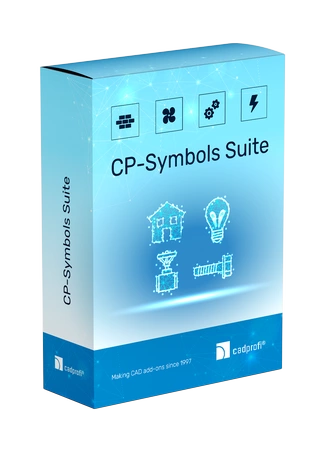
CP-Symbols Suite - cheaper in a package
The CP-Symbols Suite includes all 4 modules for half the price.
Get your work done much faster with the largest library of symbols and objects and many available functions of the CP-Symbols Suite.
Architectural
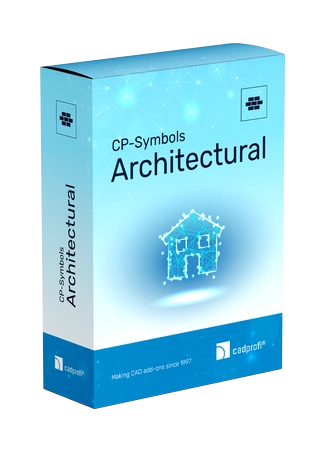
Each series
Electrical
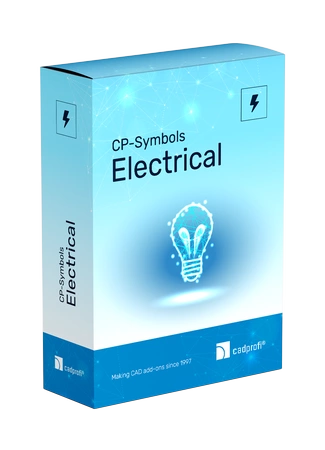
sets itself up
Mechanical
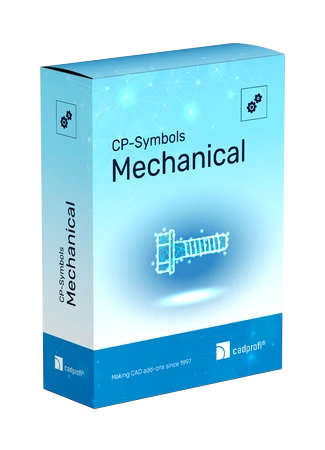
from 5 libraries
HVAC & Piping
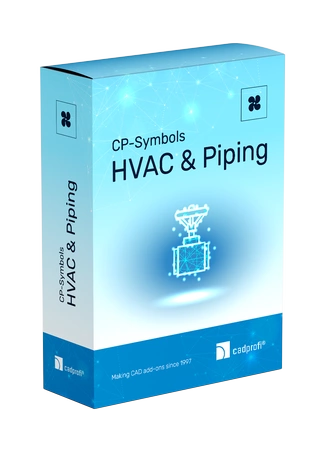
zusammen:
The CP Symbols modules also contain the following general functions:
![]() Line (cables)
Line (cables)
Would you like to find out more, do you have any questions or suggestions?
Über dieses Formular können Sie eine unverbindliche Produktpräsentation buchen und Downloads zu unverbindlichen Demo-Versionen erhalten. Unsere Produktspezialisten werden sich zeitnah bei Ihnen für eine Terminabstimmung melden. Wir bedanken uns für Ihr Interesse.
Ihr GAIN-Team.
GAIN-Newsletter
Wir informieren Sie über neue Produkte sowie zu Trends konstruktionsintensiver Branchen.
Die Registrierung für unseren Newsletter erfordert durch die DSGVO eine gesonderte Bestätigung per E-Mail. Sie können diese jederzeit widerrufen.

