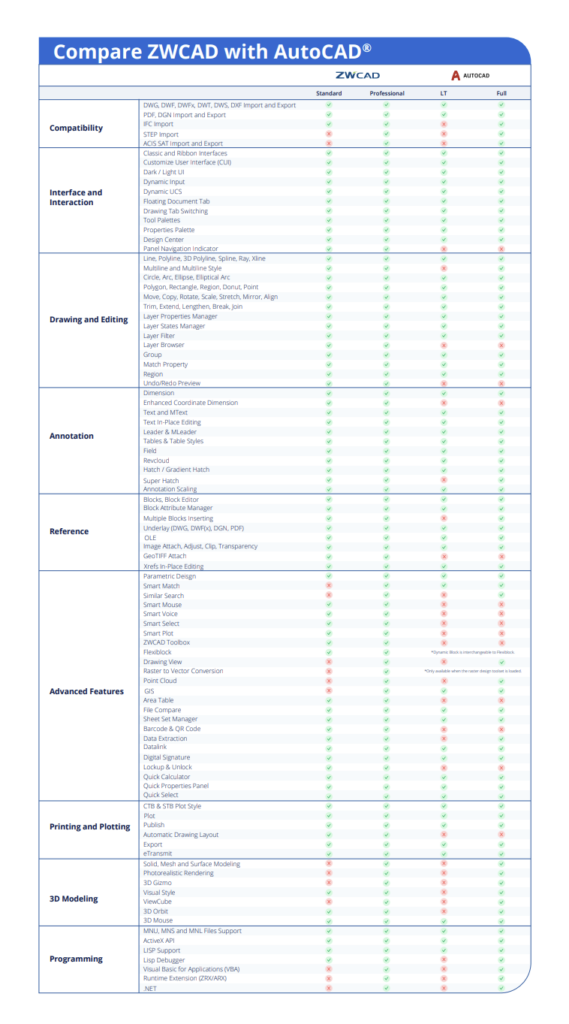ZWCAD - 2D-3D-CAD-Lösung zum Einmalpreis
Volle DWG-Kompatibilität - ZWCAD ist zu einem unschlagbare Einmalpreis erhältlich - keine jährlichen Lizenzgebühren.
- Wählen Sie aus drei Varianten: Standard, Professional, MFG
- Professionelles CAD-System
- Beste Alternative zu AutoCAD®
- Attraktiver Einmalpreis anstatt Miet-Lizenz
- Bekannte Bedienung und Oberflächen
- DWG- und DXF-kompatibel
- Deutlich bessere Performance
DIE Alternative zu AutoCAD® | Zum fairen Einmalpreis ab 799€ | Dedizierte Varianten, erweiterbar | Optimal mit GAIN Collaboration PDM
Variants

CAD-Lösungen, die mehr leisten und weniger kosten.
ZWSOFT ist ein weltweit etablierter Anbieter von CAD-/CAM-Lösungen mit über 20 Jahren Erfahrung in der Entwicklung leistungsstarker und kosteneffizienter Software für Konstruktion und Fertigung. Die Hauptprodukte, ZWCAD und ZW3D, zeichnen sich durch hohe Kompatibilität, Benutzerfreundlichkeit und Stabilität aus und bieten eine attraktive Alternative zu etablierten CAD-Systemen. Als Vertriebspartner bieten wir Ihnen Zugriff auf innovative Technologien, flexible Lizenzmodelle und zuverlässigen Support – ideal für Unternehmen, die auf Qualität und Effizienz setzen.
ZWCAD - Alles, was Konstruktion benötigt.
ZWCAD is the best choice for creatives and designers, offering full DWG compatibility, intuitive user interface, breathtaking speed and cost-effective licensing models.
Hundreds of extensions from our developers help CAD users in the AEC and manufacturing industries to work effectively. These applications include Autoturn by Transoft, TcpMDT by Aplitop, CADprofi, Spatial Manager, CSIxCAD and many more. Since these extensions are based directly on ZWCAD, they offer outstanding performance and extensive functionality.
Mehr als eine Alternative zu AutoCAD®.
ZWCAD is a high-performance and powerful 2D CAD solution with full DWG compatibility. ZWCAD enables architects, engineers and designers in the AEC and manufacturing industries to effortlessly realize creative ideas. Bis zu 19,5 mal schneller als AutoCAD®.
Kontaktieren Sie uns für eine unverbindliche Demo – wir zeigen Ihnen, wie einfach Effizienz sein kann. Ihr GAIN Team.
Typical application areas
Optimized plant planning
from 2D drawing to structural analysis through industry-specific modules for metal and sheet metal processing, steel construction, cable organization and much more.
Efficiently design injection molds on one platform. Comprehensive tools for mold analysis, standard mold parts, specialized design features and mold fundamentals.
Optimized import and export functions from industry standards such as CATIA and NX and many other systems.
Direct import from Rhino, Creo and other popular design solutions. Simulation-based validation of the structural strength of the design.
Creation of machining strategies for manufacturing parts and tools with 2- and 3-axis milling. Free adaptation of the postprocessor to different machine tools.
Creation of machining strategies for manufacturing parts and tools with 2- and 3-axis milling. Free adaptation of the postprocessor to different machine tools.
- Plant planning
- Geoinformation systems
- Infrastructure
- Architecture
- Construction
- Mechanical engineering
- Heating, ventilation, air conditioning
- Electronics
- and much more
Perpetual License
Buy once and use forever. No expensive and recurring subscription costs.
Flexible licensing models
Choose between single-user and network licenses. Whether one person or a large team, we have the right option.
Flexible Upgrades
Affordable and easy upgrades to the latest version, regardless of the version you are currently using.
19.5 x faster than AutoCAD®
Speed is important! ZWCAD's software architecture was developed from the ground up to guarantee users a high-performance user experience. Thanks to intelligent hardware usage, even editing drawings over 100 MB remains smooth, so you can fully concentrate on your drafting and design process.
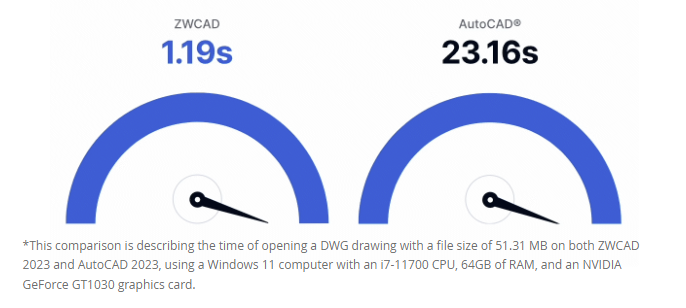
Highlights 2026
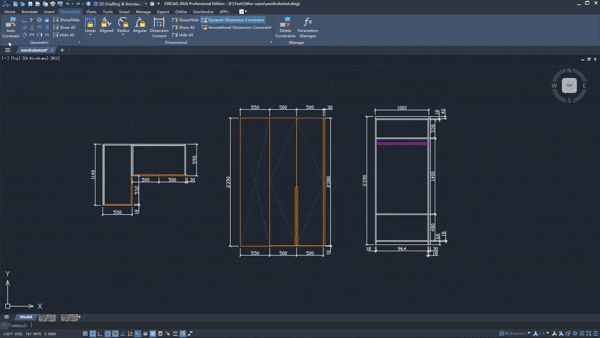

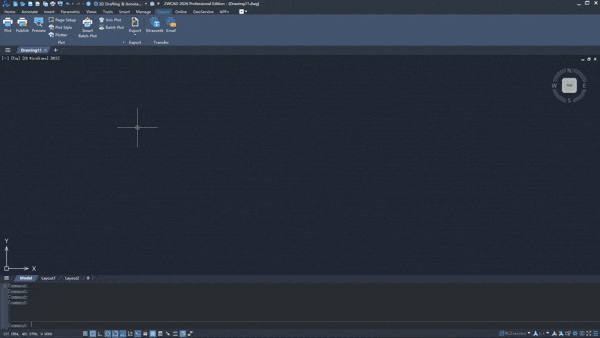
Parametrisches Design
Smartplot
ZWCAD Toolbox
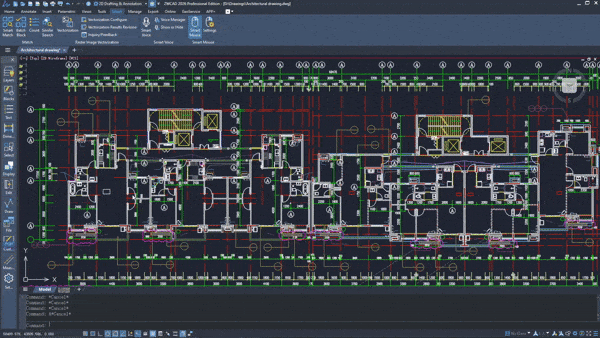
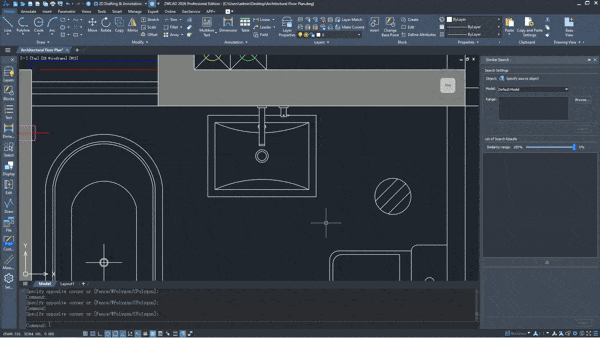
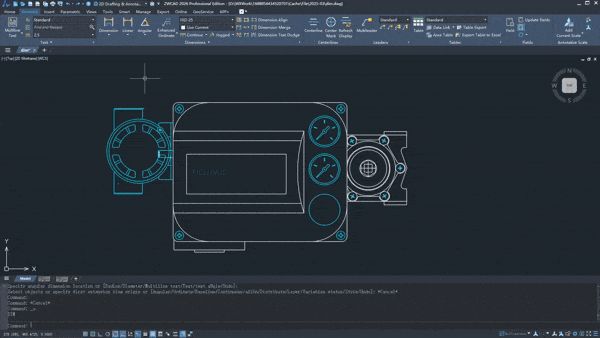
Smart Match
Similar Search
Smart Dimensions
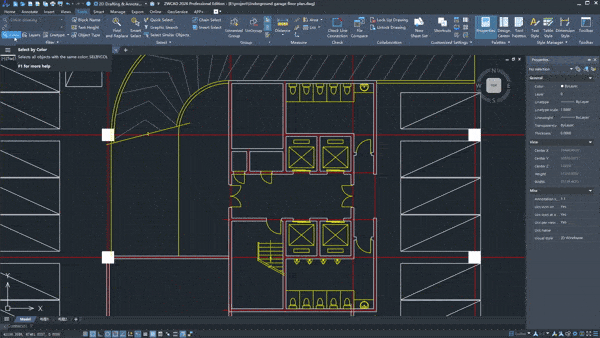
Selct Menu
Highlights ZWCAD
Creating complex dynamic content: ZWCAD offers all the essential tools for experienced CAD users, but goes much further: With functions such as Flexiblock, blocks with dynamic content can be created and even the most complex design challenges can be mastered effortlessly. Smart commands offer an innovative solution to further improve workflows even for professionals and maximize efficiency.
Thanks to optimized hardware acceleration: Easily process point cloud data in ZWCAD to improve design accuracy.
Work on multiple drawings in parallel: View, access, manage and plot multiple drawings. All this can be done in a single panel.
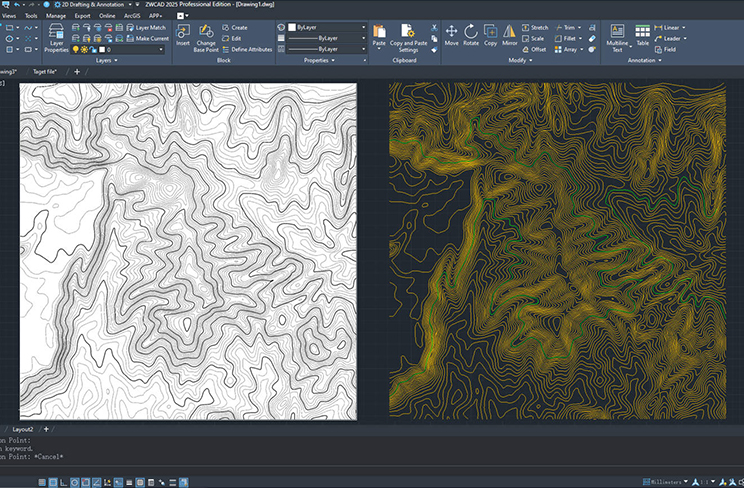
ZWCAD 2025 supports vectorizing and converting raster images into CAD objects, reducing the time required to convert analog plans into DWG files.
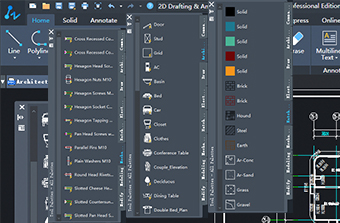
Drag and use mechanical, architectural and electrical blocks; save custom blocks.
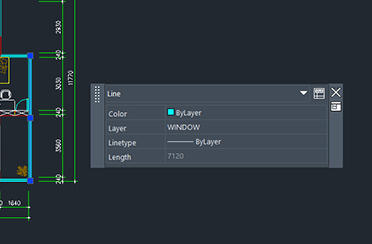
The Quick Properties panel allows you to easily check and edit properties. The panel can be customized to suit your needs.

Recognize the differences between two drawings at once.
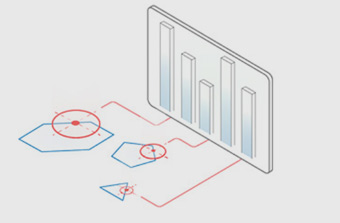
Creating and updating tables with data from objects for better data organization and analysis.
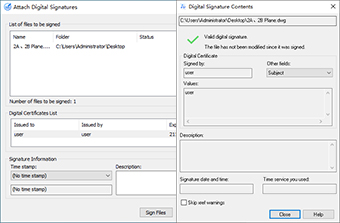
Ensuring an original and reliable source for drawing data.
ZWCAD supports numerous APIs including LISP, VBA, ZRX and .NET, allowing developers to easily migrate or build applications. Reliable support for DWG, DXF, DWT and other popular CAD file formats.
Through optimized use of hardware and optimized multi-core CPU utilization, ZWCAD offers a high-performance experience for every task: from opening files to selecting and copying to editing functions such as moving, panning and zooming - with ZWCAD all operations are performed at the highest speed.
Switching from AutoCAD® to ZWCAD is child's play. The intuitive user interface allows CAD draftsmen, architects, designers and engineers to start working in no time. Everything you need: commands, tools and settings, just as you are used to.
ZWCAD offers all the functions and commands you need for your daily work. Tool palettes, Design Center, Flexi Blocks and file comparison help improve workflows and allow you to work more efficiently. With ZWCAD's Smart series, including Smart Mouse, Smart Voice, Smart Select and Smart Plot, you can also save time on repetitive work steps.
Use extensive object libraries with numerous components specifically for mechanical and plant engineering. Optimize and automate workflows thanks to advanced smart tools for efficient work in everyday life.
Flexible presentation – choose between classic or modern ribbon view. Easy development and migration of extensions thanks to APIs such as LISP, VBA, ZRX and .NET. Effortless customization of settings, templates, fonts, hatch patterns and print settings thanks to the integrated migration assistant.
- Auto-completion of command input
- Attributes of blocks
- External References Manager
- Revision Cloud
- Blocks
- MText
- Zooming and panning
- Changing selection
- Mleader
- External reference
- Pictures
- Layer Properties Manager
- Associative dimensioning
- Tables
- Lisp Debugger
- PDF and DWFx documents
- Calculator
- Adjust format
- Object isolation
- Insert OLE objects
- Block Attribute Manager
- Annotative objects
- Modeling
- Show
- Visualization
Variants compared to AutoCAD®
Customers

Would you like to find out more, do you have any questions or suggestions?
Über dieses Formular können Sie eine unverbindliche Produktpräsentation buchen und Downloads zu unverbindlichen Demo-Versionen erhalten. Unsere Produktspezialisten werden sich zeitnah bei Ihnen für eine Terminabstimmung melden. Wir bedanken uns für Ihr Interesse.
Ihr GAIN-Team.
GAIN-Newsletter
Wir informieren Sie über neue Produkte sowie zu Trends konstruktionsintensiver Branchen.
Die Registrierung für unseren Newsletter erfordert durch die DSGVO eine gesonderte Bestätigung per E-Mail. Sie können diese jederzeit widerrufen.